
3D and AR SPA MODELS
New Three dimensional (3D) models allow you to see our Spas and Swim Spas like never before. Now you can examine select Coast products from all angles, making it even easier to choose a design that fits your needs and lifestyle. These models can be viewed in Augmented Reality (AR) on almost all mobile phones. Augmented Reality allows you to place the 3D spa model in your own environment when viewed through your smart device, giving you an advanced view of how your spa will look in place.
With the many benefits this technology brings to our valued customers, going forward Coast Spas will be making more models available in three dimensional models to be viewed both online and in your home.
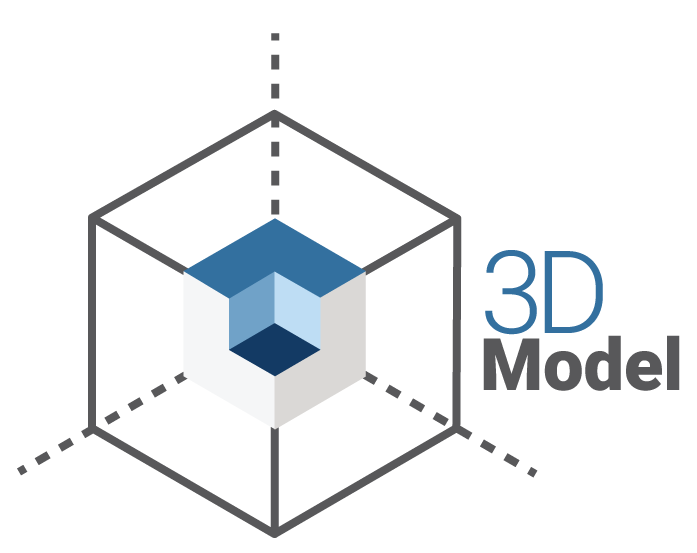
3D Model Icon. Look for the 3D Model icon to identify 3D models available for interaction.
3D Model Sample
HOW TO INTERACT 3D MODELS
Rotate
Touchscreen
Rotate the model in any direction by placing one finger on the model. While continuing to press the screen, move your finger around to rotate the spa.
Mouse
To rotate the model, press and hold with your right mouse button and move to rotate the model

Move
Touchscreen
To move the model right, left, up and down - place two fingers on the screen, hold and drag in the direction that you would like to move the model.
Mouse
Click and hold down the left mouse button and move the cursor in the direction you want to move the model.

Resize / Zoom
Touchscreen
To zoom out or decrease the size of the model, put two fingers on the model and then spread fingers outwardly while keeping both fingers on the screen. To zoom in or increase the size of the model place two fingers on the screen and pitch them together while keeping both finger on the screen.
Mouse
Using the scroll wheel on your mouse, roll it back or forward to zoom in or out.
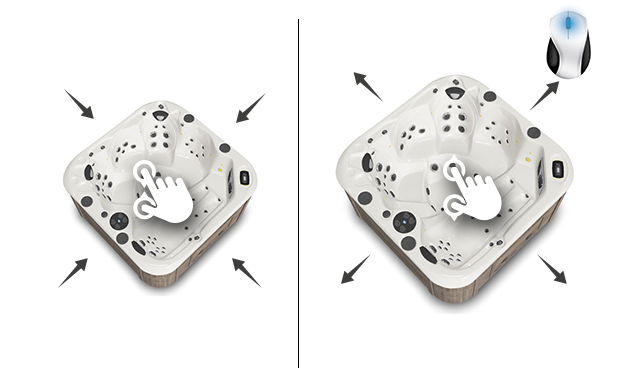
HOW TO INTERACT - AUGMENTED REALITY
Use an AR Compatible Device
Augmented reality uses the built in camera on your smartphone or tablet to capture your environment in real time. It then uses software to overlay the 3D model into place. To view AR models, you will need a quality smartphone or tablet with a rear facing camera.
iPhones and iPads with iOS 11 or later and Android devices running Android 8 or later should be able to view spa models in Augmented Reality.

Load Model
Look for the View in your space button above the 3D model. This button will only appear when viewed on a device that is able to view the model in AR. Please note that on some devices the button may be visible but will not allow you to view the model in AR. If this occurs, please try on another device as the device you are on has a limitation that does not permit the AR to function properly.
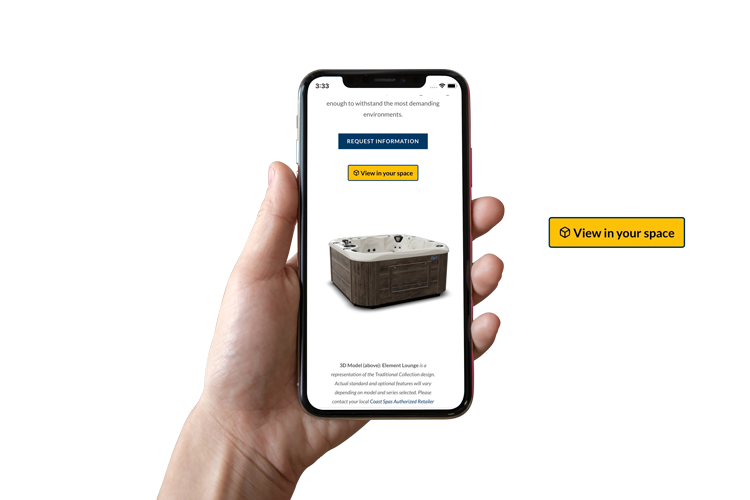
Scan Environment
If your model does not appear, you may get the prompt to scan your surroundings with your camera. This allows your device to gather enough data to determine a place to put your spa. Once your device is ready, you can tap the screen to place the model.
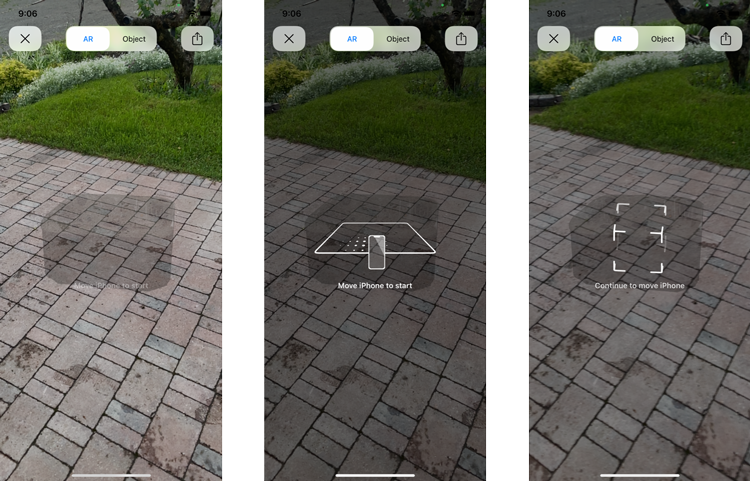
Interact With AR Model
Once the spa is placed, you can rotate, move and resize the model using the same touchscreen gestures as used when manipulating the 3D model on the Coast Spas website. One finger to rotate (on a plane), two fingers to move and pinch to zoom. Please refer to instructions How to Interact - 3D Models at the top of this page

